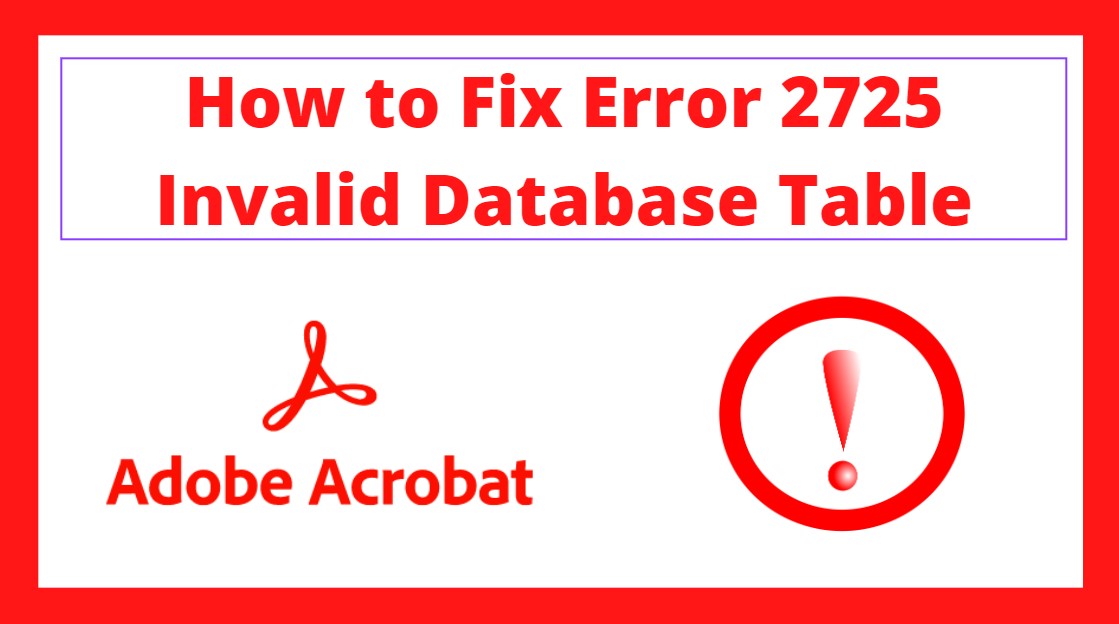Encountering the dreaded “Error 2725 Invalid Database Table” in Adobe Acrobat can be frustrating, but fear not – we have a solution that involves downloading and installing the appropriate cumulative patch for your product. This guide will walk you through the process, ensuring a swift resolution to this pesky error.
Understanding the Error: Before we dive into the solution, it’s crucial to understand the nature of the error. Error 2725 occurs when there is an issue with the database table during installation. This can lead to disruptions in various software products, particularly those from Adobe.
This error (“adobe update error 2725”) can also be originated by a software update. If this is your case, we recommend reinstalling the Adobe Acrobat 😉
How to Fix “Error 2725 Invalid Database Table”
1. Identify Your Product: Before proceeding, make sure you know the exact product that’s triggering the error. Different Adobe products might require different patches.
2. Manual Patch Installation: Follow these steps to manually download and install the cumulative patch for your product:
2.1 Visit the Adobe Release Notes Page: Go to Adobe’s official installers to access the latest cumulative patch.
2.2 Locate Your Product Patch: Scroll through the release notes and find the cumulative patch relevant to your Adobe product. Ensure it corresponds to the version you are using.
2.3 Download the Patch: Click on the provided link to download the cumulative patch. Save the file to a location on your computer where you can easily access it.
2.4 Run the Installer: Double-click on the downloaded file to run the installer. Follow the on-screen instructions to complete the installation process.
2.5 Restart Your System: After installation, restart your computer to apply the changes.
3. Verify the Resolution: Once your system has restarted, check if the “Error 2725 Invalid Database Table” persists. In most cases, the installation of the cumulative patch should resolve the issue.
Please let me know if this guides worked for you! Let’s delete Adobe error 2725 invalid database tables from our lifes 😀